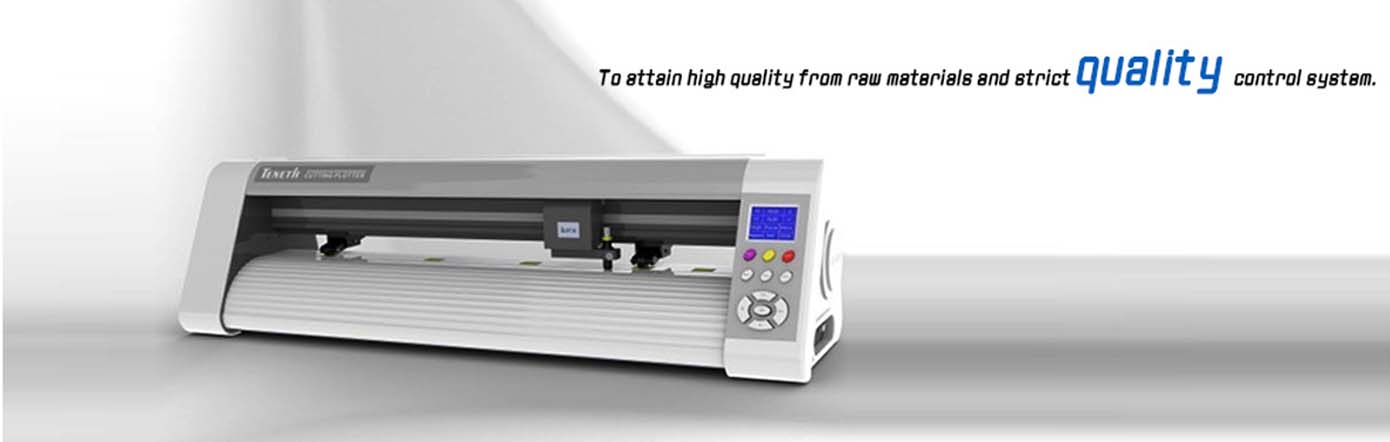How to set the model and width of Teneth cutting plotter
2011-08-22 08:29:49
How to set the model and width of Teneth cutting plotter
The above phenomenon will appear as follows:Teneth cutting plotter’s carriage cut to the middle and then turn backand stop.1.2m cutting plotter
cut to 60cm or 30cm and the carriage come back,not cutting to the left.
This because the cutting plotter Model setting is not correct or operate error lead to the model change,but it doesn’t matter.
Next, I will teach you how to set up the corresponding Teneth cutting plotter models show:
1:Close the cutting plotter,remove carriage to the left 20-30cm.
2:Turn on Teneth cutting plotter power,this time the carriage will back to the right side automatically.
3:During the carriage remove to the right side,press cutting plotter’s MENU buttons
4:The carriage will stop removing,the Teneth cutting plotter screen will appear corresponding Model,and continue to press the Menu buttons,the model will change by turns.
5:choose the right Model,and press the ENTER buttons.
6:Last press the REPEAT buttons
Setting is over.
PRODUCTS
PRODUCTS
CONTACT US
Sales Department Direct Call:
+37-06137-2448
+37-06137-2448
TENETH Website:www.teneth.eu
E-mail:sale@teneth.eu
Zip Code: LT-03133